How to Prevent Back and Neck Pain While Working from Home
During this new era of telecommuting, experts from NewYork-Presbyterian Och Spine Hospital explain how to optimize posture, set up home office equipment, and find time to move.

When the COVID-19 crisis hit, working from home soared across the country. Nearly half of Americans are currently working from home in response to the pandemic, up from just 12% who worked from home at least one full day per month in 2017–2018, according to the Brookings Institution. While working from home has helped keep people physically distanced, another health concern has emerged: aches and pains in the back and neck from a lack of proper office equipment.
“Most people are not used to working from home this much and they may not have ergonomically correct chairs and desks, so we are getting more complaints of back and neck pain,” says Dr. K. Daniel Riew, director of cervical spine surgery and co-director of spine surgery in the Department of Orthopedic Surgery at NewYork-Presbyterian Och Spine Hospital. “Most offices have chairs and desks that are designed to prevent work-related back and neck strain. But now, many people have to use a kitchen or dining table, a couch, or a bed as their work space. In addition, people may not be getting as much regular exercise since gyms have closed, which leads to deconditioning and increases the risk of spine problems.”
For tips to reduce pain related to working from home, Health Matters spoke with Dr. Riew and Dr. Evan Johnson, director of clinical outreach and physical therapy at NewYork-Presbyterian Och Spine Care in Midtown Manhattan.
What’s the most important advice you’d give to someone working from home?
Don’t stay in any one position for longer than about 45 minutes. Get up and move around. Take a break in the middle of the day for 15 to 30 minutes to exercise. You can do jumping jacks, pushups, or situps to improve your circulation. There are a lot of simple exercises you can do at home or at work to strengthen your core and support your lower back and spine. Even 30-second “microbreaks” to change your posture briefly by standing up or arching your back a few times while seated can help take pressure off. Working in a standing position for a couple of hours each day is also good for you.
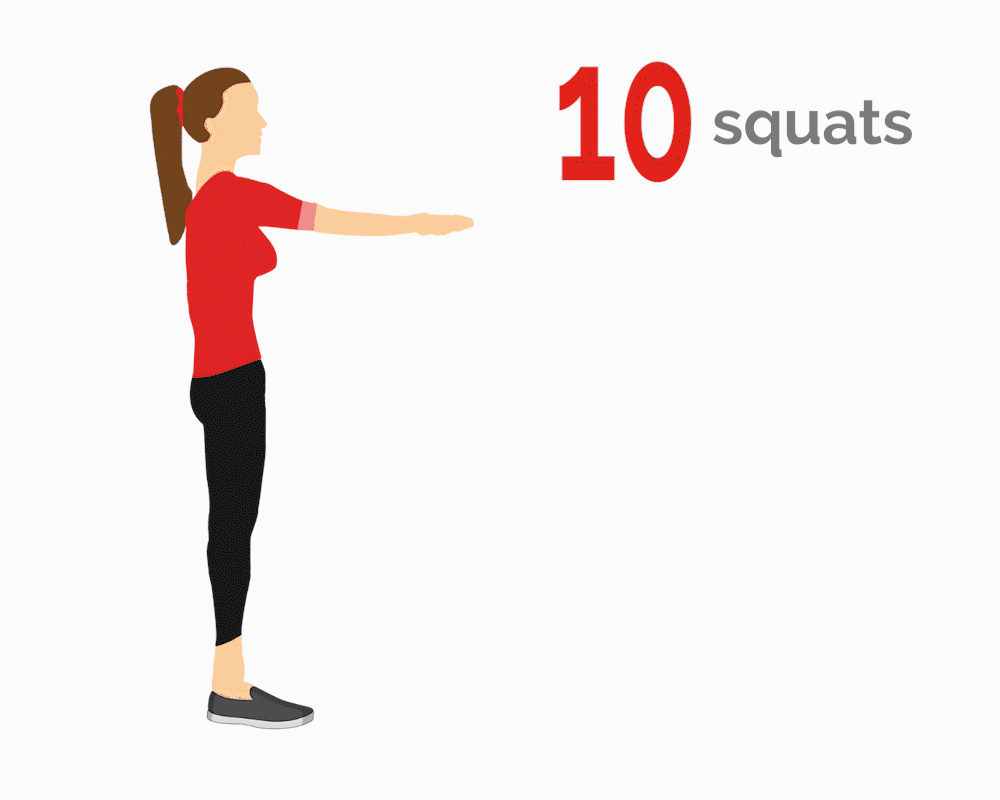
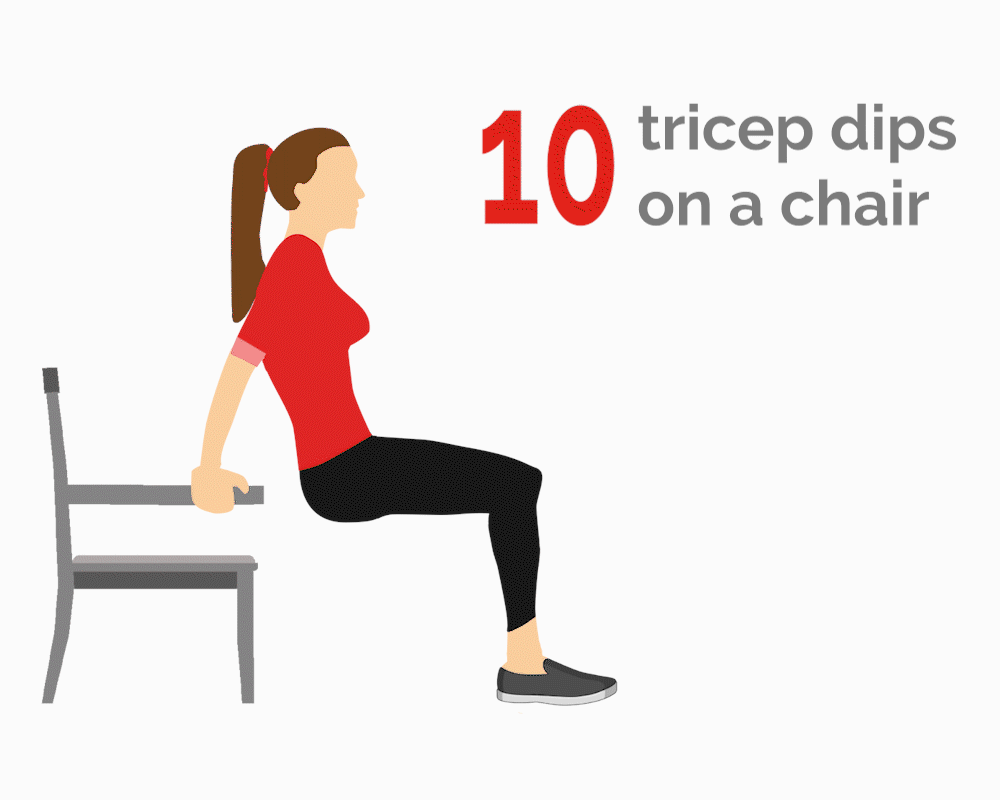
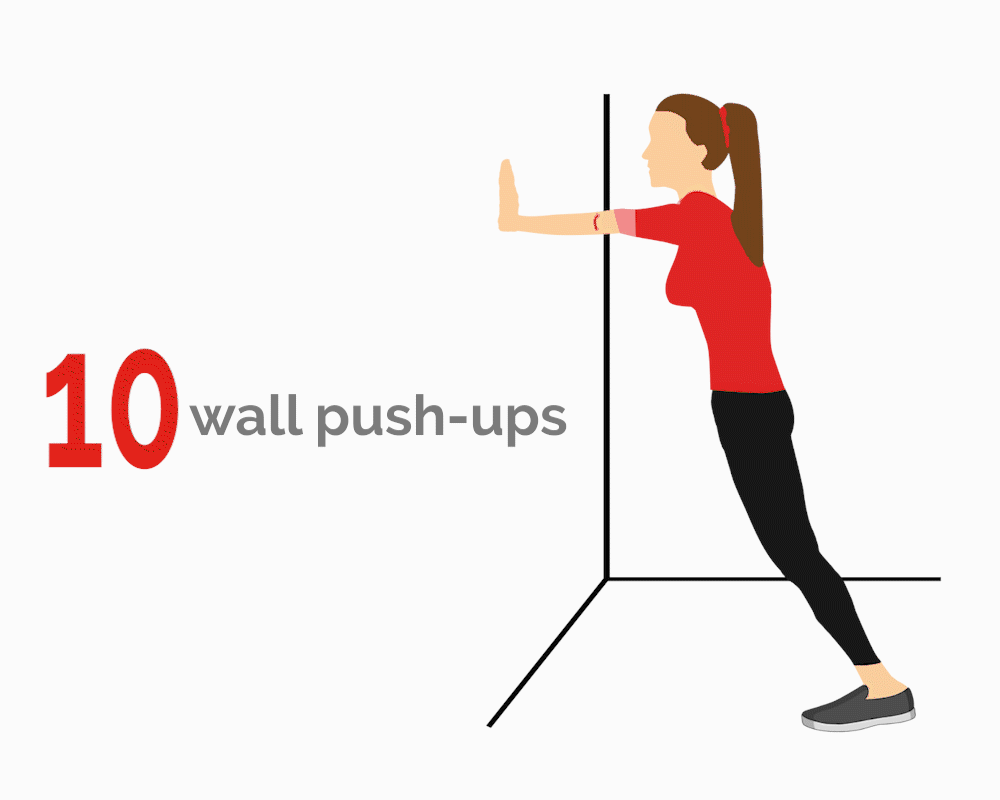
Why is standing good for you?
Sitting in a hunched forward position places a lot of pressure across your lower back. Your lumbar discs are subjected to 1.5 to 2 times the force they would be in a standing position. Also, a lot of people, when they are seated, tend to place their neck in a forward-leaning position with their chin protruding forward. When they stand up and place the monitor at eye level, they are less likely to do that. Standing in an upright position with your knees straight requires very little energy or muscle effort in your neck or back. Standing also uses more calories than sitting and your legs get some exercise, which is good for your overall health and fitness.
What is good standing and sitting posture?
The key is to efficiently use the muscles around your neck and back by sitting or standing in a position that doesn’t require a lot of muscle work to maintain that position. Good standing posture is symmetrical and well aligned. This leads to even weight bearing on both feet, leveling of the shoulders and pelvis, and holding up the head and neck.
In good sitting alignment, your hips and knees are level (or the hips are slightly above the knees), your spine can be vertical or slightly reclined, and the small arch in the lower back is maintained. Your shoulders should be relaxed down away from the ears, elbows by your side and bent to about 90 degrees, wrists are neutral (not bent up, down or away from each other), and your head is facing front without protruding forward.
What can someone do to make their home furniture more comfortable for working?
If you don’t have an office chair, recline back in your chair without slouching your lower back. Put a small pillow behind your lower back to maintain an arch. When you recline, you put your upper body weight into the chair instead of down your spine. This also relieves the neck muscles from having to hold your head up. Feel the back of your neck in that posture. If you lean forward, you will feel your neck muscles tense up. On the other hand, if you recline backward, those tense muscles will relax and help to decrease neck pain.
If your computer monitor doesn’t have an adjustable stand, there are now commercially available devices that allow you to raise or lower your monitor so that the screen is at eye level.
If you work primarily from a laptop or tablet device, what’s a good height to keep it so you avoid “tech neck”?
I would recommend that you recline in your chair and then look straight ahead. If you are using a laptop, you can raise it using books or a box, and you can buy a Bluetooth-enabled keyboard and mouse since a laptop keyboard is small and cramped. This allows you more options to find a position that is comfortable for your neck and hands.
In general, you should avoid holding your neck in any position for an extended period because no matter how good the position, if you hold any part of your body in one position for too long, it will strain that part of the body. We like to say that motion is lotion for your body.
What about working in bed lying on your side or back?
Lying down for long periods will lead to deconditioning. So while it is OK to work lying down, just don’t do it every day all day. Also, if you are lying down, be careful not to assume a slouched or forward head posture for a prolonged period. Any position that makes part of your body hurt is not a good position for you, so listen to your body.
“Good sitting and standing habits in general will help ensure that you apply the principles of ergonomics consistently,” says Dr. Evan Johnson. “Often we unconsciously slip into old, unhealthy movement habits, even if we know the ‘proper’ way to do something. Learning to apply good postural and movement habits consistently is a skill. Developing new skills takes practice.”
K. Daniel Riew, M.D., serves as director of cervical spine surgery and co-director of spine surgery in the Department of Orthopedic Surgery at NewYork-Presbyterian Och Spine Hospital. Dr. Riew has a unique practice in that for the last 20 years, he has focused exclusively on the surgical treatment of cervical spine problems.
Evan Johnson, D.P.T., is the director of clinical outreach and physical therapy at NewYork-Presbyterian Och Spine Care in Midtown Manhattan. Dr. Johnson has written numerous peer-reviewed publications related to the biomechanics of manual therapy, nervous system mobility, physical examination techniques, and spinal stabilization in athletes.
Additional Resources
Learn more about the comprehensive surgical and nonsurgical spine care available at NewYork-Presbyterian Och Spine Hospital.
